Unique Email Addresses with Bash and the Mail-in-a-Box API
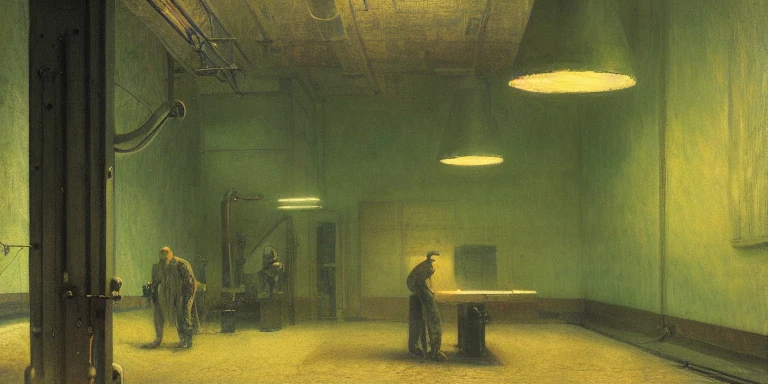
I use a self-hosted instance of Mail-in-a-Box for most of my email needs, and one recurrent task that I find myself doing manually each time is creating new aliases.
In this post I’ll be going into the reasons of why I do this and how I automated this task using a bash script.
TL;DR: I make a Bash script to quickly create and delete email aliases in Mail-in-a-Box while handling MFA and API key generation. Skip to the script.
Why create and use different aliases?⌗
There’s a couple of reasons:
- Separation of Concerns. I like to have a separate email address for each account on each website, this way if there’s a data breach and there’s suddenly an influx of spam I’ll know who the culprit is. Or other times, the website operators freely share your email with other parties and you end up receiving unwanted spam, it would be hard to trace it back to the culprit if you weren’t using different addresses or aliases.
- Hard shutdown. If the website starts sending email I’m not interested in and there’s no way to unsubscribe (yes I’ve come across this before), or they make it unnecessarily hard to do so, I can just delete the alias or assign it to a separate folder.
- Privacy. Assuming you use a different username & password for each account, your accounts won’t be (easily) traced back to you, although you could make the argument that using your own domain, one could assume all the accounts belong to you. So maybe if privacy is your main concern, don’t go this route or give it some more thought.
How?⌗
Doing this through the Mail-in-a-Box API is pretty straightforward, you just send a POST request
to the /mail/aliases/add1 endpoint with [email protected]
and [email protected] in the body:
curl -X POST "https://box.example.com/admin/mail/aliasses/add" \
-d "[email protected]" \
-d "[email protected]" \
-u "[email protected]:str0ngP4ssw0rd!"If you have MFA enabled for your account however, it becomes slightly more complicated. You either have to:
- Supply the TOTP token via
the
x-auth-tokenheader each time you make a request - Or you can generate a session API key which you can reuse for future requests without having to provide the TOTP token.
I went with the latter.
You can generate a session API key for
your user via the /login2 endpoint and then use the returned API key
instead of the password in the request above:
curl -X POST "https://box.example.com/admin/login" \
-u "[email protected]:str0ngP4ssw0rd!"Which returns a JSON response like this:
{
"api_key": "...",
"email": "[email protected]",
"privileges": [
"admin"
],
"status": "ok"
}Now we can make a request using the returned API key:
curl -X POST "https://box.example.com/admin/mail/aliasses/add" \
-d "[email protected]" \
-d "[email protected]" \
-u "[email protected]:api_key_we_generated_earlier"Okay this is great and all, but I don’t want to do this manually and renew the session API key in case it’s expired. I don’t want to think about it, I just want to execute a script, give it the alias I want created and be done. Let’s do that!
Automate using a Bash script⌗
Here are the things I want the Bash script to do for me:
- Support users that have MFA enabled
- Generate an API key if one doesn’t exist already
- Check the validy of the API key if one has previously been generated
- Renew the key in case it’s expired
- Either add or delete an alias
I use a password manager (gopass) to store passwords, usernames, email addresses for all my accounts. And I
use cloak as my authenticator
application to generate TOTP
tokens.
I want the script to use these to get the user’s password and
generate the TOTP to generate the
API key.
The script⌗
The script uses a configuration file (~/.config/mailinabox_alias.conf) to
make things easy to customize. When you first run the script it will
create an example configuration file for you in:
~/.config/mailinabox_alias.conf.example.
For convenience, I just put the
script in my ~/.local/bin folder and renamed it to malias.
It has
two commands: add and del.
malias add [email protected] # Create alias
malias del [email protected] # Deletes aliasYou can find the (up-to date) finished script in my scripts repo. Its content is reproduced here if you don’t want to get it from Github:
#!/bin/bash
# Adds/Deletes an email alias to/from a Mail-in-a-Box instance
# Dependencies: curl
# Optional dependencies: cloak, gopass
CONF_PATH="$HOME/.config/mailinabox_alias.conf"
# If no argument is provided, show the help screen
if [[ $# -ne 2 ]]; then
echo "Mail-in-a-Box Aliases API Wrapper"
echo ""
echo "Usage:"
echo "malias <command> <alias>"
echo ""
echo "Commands:"
echo "add Create a new alias"
echo "del Delete an existing alias"
echo ""
echo "Config file:"
echo "$CONF_PATH"
exit
fi
# Check dependencies
if [[ -x curl ]]; then
echo "curl seems to be missing, please install before using this script."
exit 1
fi
# Check for existence of config file
if [ ! -s "$CONF_PATH" ]; then
echo "Config file not found, please create the file at $CONF_PATH"
echo "An example config file has been created for you at: $CONF_PATH.example"
EXAMPLE_CONF_PATH=$CONF_PATH.example
echo -n "" > $EXAMPLE_CONF_PATH
echo "USE_OTP=false # If your you use 2FA with your account, enable this setting" > $EXAMPLE_CONF_PATH
echo "OTP_CMD=\$(cloak view mailinabo) # Command to get 2FA token" >> $EXAMPLE_CONF_PATH
echo 'USER_EMAIL="[email protected]"' >> "$CONF_PATH.example"
echo 'USER_PASSWORD="passw0rd!" # Or you can use a command to get the password from a password manager' >> $EXAMPLE_CONF_PATH
echo ' # e.g: USER_PASSWORD=$(gopass show -o mailinabox)' >> $EXAMPLE_CONF_PATH
echo 'FORWARD_TO="[email protected]"' >> $EXAMPLE_CONF_PATH
echo 'HOST="https://box.domain.com/admin"' >> $EXAMPLE_CONF_PATH
echo 'API_KEY_FILE=/tmp/mbox_api_key' >> $EXAMPLE_CONF_PATH
exit 1
else
. $CONF_PATH
fi
# Check config file validity
if [[ -z "$USE_OTP" ]]; then
echo "Missing USE_OTP declaration in config file!"
exit 1
fi
if [[ ! -z "$USE_OTP" ]]; then
if [[ -z "$OTP_CMD" ]]; then
echo "Missing OTP_CMD declaration in config file!"
exit 1
fi
fi
if [[ -z "$USER_EMAIL" ]]; then
echo "Missing USER_EMAIL declaration in config file!"
exit 1
fi
if [[ -z "$USER_PASSWORD" ]]; then
echo "Missing USER_PASSWORD declaration in config file!"
exit 1
fi
if [[ -z "$FORWARD_TO" ]]; then
echo "Missing FORWARD_TO declaration in config file!"
exit 1
fi
if [[ -z "$HOST" ]]; then
echo "Missing HOST declaration in config file!"
exit 1
fi
if [[ -z "$API_KEY_FILE" ]]; then
API_KEY_FILE=/tmp/mbox_api_key
fi
COMMAND=$1
ALIAS=$2
STALE_API_KEY_ERROR="Incorrect email address or password."
# Generate new API key
get_api_key() {
curl -s -X POST "$HOST/login" -H "x-auth-token: $OTP_CMD" -u "$USER_EMAIL:$USER_PASSWORD" | jq -r ".api_key"
}
# Renew API key when it's stale
renew_api_key_if_stale() {
privilege_test=$(curl -s "$HOST/mail/users/privileges?email=$USER_EMAIL" -u "$USER_EMAIL:`stored_api_key`")
if [[ "$privilege_test" == $STALE_API_KEY_ERROR ]]; then
get_api_key > $API_KEY_FILE
fi
}
# Get API key from tmp file
stored_api_key() {
cat $API_KEY_FILE
}
add_alias() {
curl -s -X POST "$HOST/mail/aliases/add" -d "address=$ALIAS" -d "forwards_to=$FORWARD_TO" -u "$USER_EMAIL:`stored_api_key`"
}
remove_alias() {
curl -s -X POST "$HOST/mail/aliases/remove" -d "address=$ALIAS" -u "$USER_EMAIL:`stored_api_key`"
}
# Store API key in a tmp file and reuse it if it exists
if [ ! -s "$API_KEY_FILE" ]; then
get_api_key > $API_KEY_FILE
fi
renew_api_key_if_stale
case $COMMAND in
add)
output=$(add_alias)
if [[ add_alias != "alias added" ]]; then
echo "Alias added successfully: $ALIAS"
else
echo "Adding alias failed!"
exit 1
fi
;;
del)
output=$(remove_alias)
if [[ "$output" == "alias removed" ]]; then
echo "Alias removed successfully"
else
echo "Removing alias failed: $output"
exit 1
fi
;;
*)
echo "Unknown command!"
exit 1
;;
esacThat’s all folks!⌗
You’ve made it all way to here? You deserve a cookie: 🍪 !
Thank you for reading and I hope you’ve found this useful in some way!
The following resources were helpful in the making of this post and script:
Get notified when I publish new posts: